We love WordPress and we also love some of the fantastic plugins that are available to help transform an average website into an amazing one.
Take a look at our top 20 recommended WordPress plugins, tried and tested by us.
Advanced Custom Fields

This plugin wins top prize for us. It allows developers to insert custom content fields into WordPress, which in turn enables administrators to easily edit all of the content throughout their website. For developers who build bespoke WordPress themes this is particularly useful.
There are free and paid versions available but we recommend the pro version because it is simply awesome.
Get the plugin: www.advancedcustomfields.com
Wordfence

Any website can be compromised regardless of the security measures that it has in place. However, there are lots of things you can do to help protect your website.
The Wordfence security plugin provides great protection for WordPress websites and will alert you if your website becomes compromised. It comes with a firewall that will identify and block malicious traffic, a malware scanner and tools to protect against brute force attacks.
There is a free and paid version of this plugin but it is definitely worth investing in the premium version to gain access to the more advanced security features.
Get the plugin: www.wordfence.com
Contact Form 7
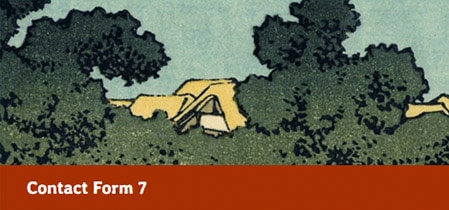
If you are looking to add contact forms to your website then this is the plugin for you. There are lots of WordPress plugins that have been developed for creating forms but this is one of our favourites and what’s more it is free. It allows you to easily create custom forms and add them to any page or post by copying and pasting what is known as a shortcode.
Get the plugin: contactform7.com
There are also some great extensions for this plugin:
Live Drag and Drop Builder for Contact Form 7 – this transforms the Contact Form 7 interface, allowing forms to be created using drag and drop functionality. Perfect for those with no coding knowledge.
Flamingo – Worried that you may miss or accidentally delete some of the messages that get emailed to you via your website’s forms? Flamingo will store all messages in the admin area giving you that extra piece of mind.
Yoast

Every WordPress website should have this plugin installed. If you have an amazing website design but are getting little traffic it may be time to start thinking about improving its presence on Google. This is where Search Engine Optimisation (SEO) comes in. In an ideal world you would pay a specialist to look after this for you but if the budget won’t stretch that far then it’s worth taking on some of the work yourself.
Yoast works on a traffic light system where it will analyse your pages and posts and score them on readability and SEO. It will also give you a list of recommendations to improve your scores.
The free version of Yoast is great but you can get access to some great advanced features with the paid version.
Get the plugin: yoast.com
If you have Advanced Custom Fields installed on your website you will also need to install the ACF Content Analysis for Yoast SEO plugin to ensure that all of your content is analysed.
WooCommerce

Looking to sell products or services via your website? WooCommerce is a free WordPress plugin that allows you to do just that. It has built up a fantastic reputation since it was launched and has gone from strength to strength.
Although it is free it really does have a premium feel and provides the same if not more features than many of the premium ecommerce solutions out there.
It comes with lots of options in regards to product configuration, shipping, taxes, and payment gateways. There is also a bucket load of extensions out there to fulfill a wide range of ecommerce requirements.
Get the plugin: woocommerce.com
WooCommerce Subscriptions

WooCommerce subscriptions will allow you to setup recurring payments via your WordPress website. It is an extension of WooCommerce so you will also need this installed.
This is not cheap in comparison to other WooCommerce extensions, but many say that it is worth every penny. It will work with a range of payment gateways including PayPal and Stripe and you can opt to take automatic or manual renewal payments. You can also add sign-up fees, offer free trials and set expiration periods. This plugin is perfect for membership websites.
Get the plugin: woocommerce.com/products/woocommerce-subscriptions/
Product Add-ons

Product add-ons is another great WooCommerce extension. This paid plugin allows you to offer personalised products to your customers. For example, you may wish to add a text field that allows customers to input some text of their choice. This plugin is also compatible with WooCommerce Subscriptions.
Get the plugin: woocommerce.com/products/product-add-ons/
Gravity Forms

Gravity forms is a paid plugin that allows you to create advanced forms on your website. For example, you may wish to show or hide certain fields depending on previous user selections; this can be achieved with conditional logic.
You can also create calculating forms that add up a total cost based on user submissions. Furthermore, you can integrate Gravity forms with lots of third party services such as PayPal, Stripe, Mailchimp and WooCommerce. The possibilities seem endless with this plugin! We love it.
Get the plugin: www.gravityforms.com
Classic Editor

Gutenberg was rolled out across WordPress last year and replaced the classic editor that many of us know and love. A large proportion of WordPress users have found it hard to use and this is where the Classic Editor plugin comes in. This plugin will revert your WordPress admin interface back to pre Gutenberg, nice.
Get the plugin: en-gb.wordpress.org/plugins/classic-editor/
WP Mail SMTP
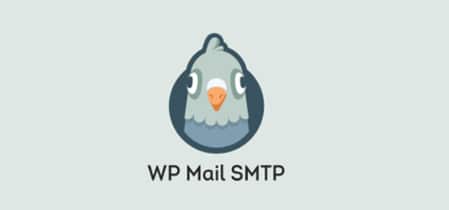
This plugin is aimed at those who are experiencing problems with receiving emails sent through their website. This is a common problem for those with contact forms and ecommerce functionality on their websites and can result in orders and enquiries being missed.
By default WordPress is setup to send emails to you by what is known as spoofing. This often results in emails ending up in junk boxes. To help avoid this you can send your emails via SMTP.
SMTP (Simple Mail Transfer Protocol) is an industry standard for sending emails. SMTP helps increase email deliverability by using proper authentication.
When using this plugin you will need to have access to certain settings linked to your email address, including the password.
Get the plugin: en-gb.wordpress.org/plugins/wp-mail-smtp/
W3 Total Cache

This plugin is well known to improve the overall performance of your website, in turn aiding SEO and user experience. It offers page cache, database cache, browser cache, object cache and much more.
The purpose of page cache is to create a static version of the pages on your website; this can significantly decrease load time and server resources. Browser cache eliminates the need to download all of the images and other resources from the server on every visit.
You can use Google’s PageSpeed Insights to check the difference in page speed before and after utilising this plugin.
Get the plugin: www.w3-edge.com
bbPress

If you are looking to add a forum onto your website we would recommend using bbPress. It is a very popular plugin and is well documented. It is lightweight and can be easily integrated onto most WordPress themes.
There are lots of configuration options, including setting who can see and post in your forums.
bbPress is free but there are paid extensions available if you wish to add on more advanced features.
Get the plugin: bbpress.org
Event Manager

This plugin is ideal for those who are looking to publish events on their website. Events can easily be presented in lists or in a calendar format. You can also accept bookings, manage attendees and setup recurring events. The pro version will also allow you to accept PayPal and Authorize.net payments as well as customise booking forms.
Get the plugin: wp-events-plugin.com
Akismet

Comment moderation can be very time consuming. Akismet is an advanced anti-spam filtering service. It will analyse any comments and pingbacks that are submitted to your WordPress website and filter out spam so you can spend your time on more productive things. Akismet is a paid plugin.
Get the plugin: akismet.com
Disable Comments

If you have a blog on your website but do not want visitors to be able to leave comments then the Disable Comments plugin is perfect for you. It will also stop you from getting spam comments. This plugin is free.
Get the plugin: en-gb.wordpress.org/plugins/disable-comments/
UpdraftPlus

Updraft performs manual or scheduled backups of your WordPress website, this includes the files, databases, plugins and themes. You can then restore from a backup if anything goes wrong with your website such as hacking, server crashes, update errors or user error.
Free and premium versions are available. The premium allows for incremental backups, cloning and migration and much more.
Get the plugin: updraftplus.com
Broken Link Checker

Broken links can be really off putting for website visitors and can also have a negative impact on your SEO. This plugin will monitor your website and will notify you if any broken links are detected. This plugin is available free of charge.
Get the plugin: en-gb.wordpress.org/plugins/broken-link-checker/
Redirection

If you delete or rename a page on your website it is important that you create what is know as a 301 redirect. This will then redirect any users that happen to visit the old page, perhaps through a search engine such as Google, to another relevant page on your website. If you choose not to do this your website’s ranking on Google may be affected.
The redirection plugin allows you to easily manage your 301 redirects and is free of charge.
Get the plugin: redirection.me
Tiny MCE Advanced

This plugin allows you to add, remove and re-arrange buttons that are shown on the visual editor toolbar. For example the standard WordPress toolbar does not include the option for adding tables into your content.
Get the plugin: en-gb.wordpress.org/plugins/tinymce-advanced/
Coming Soon Page & Maintenance Mode

Sometimes you may need to take your website offline to carry out maintenance work. This plugin is super simple to setup. Free and pro versions are available.
Get the plugin: en-gb.wordpress.org/plugins/coming-soon/


