Setting up your business’s/organization’s Microsoft 365 emails in Outlook is a relatively straightforward process. Here’s a general guide to help you:
Step: 1
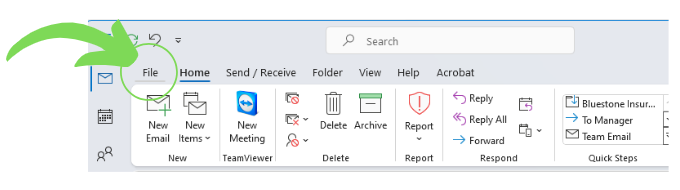
In Outlook, select file.
Step: 2
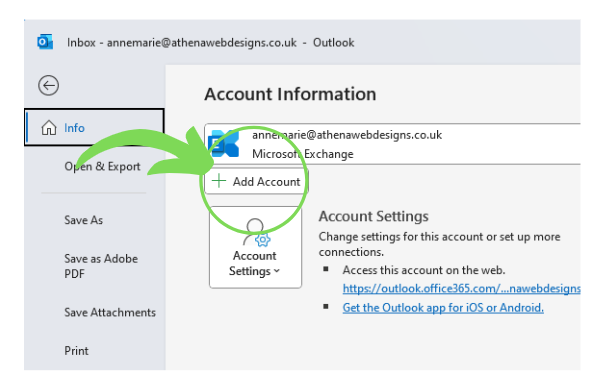
Select add account.
Step: 3
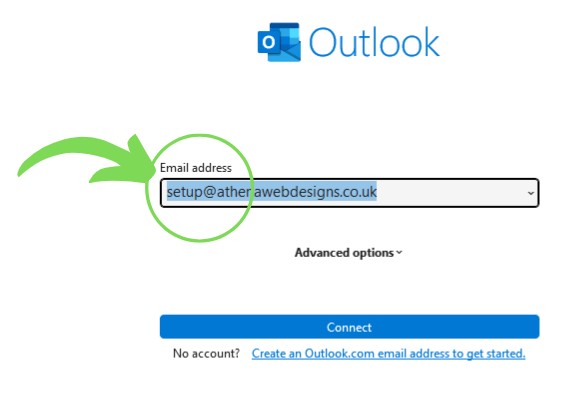
Enter email address and press connect.
Step: 4
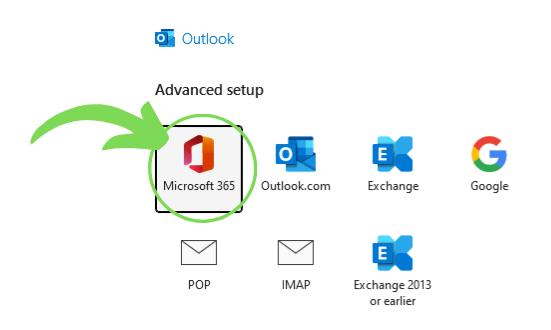
Select Microsoft 365.
Step: 5
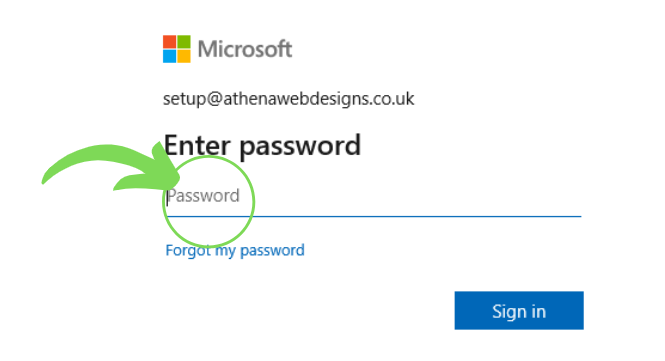
Enter Password.
Step: 6
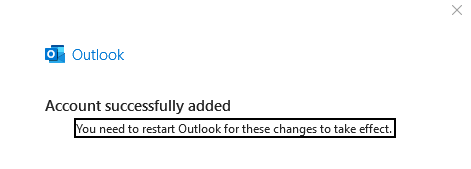
Once the account is added, close and re open Outlook.


